Extra Low voltage Cabling
This article describes the main characteristics of most of the different types of Extra Low Voltage cable that is currently used in domestic installations and that we use on a daily basis.
The following have their own articles:
Terminology
What most people think of as “Low Voltage” or “LV” and is in widespread use to describe the lighting and data systems we may have in our domestic homes unfortunately is not consistent with use of the term ‘low voltage’ as used by the trade or in the “17th edition Wiring Regulations“. The “regs” use the term to describe any voltage of 500V or less, thus including normal mains voltage as well as lower voltages.
This is effectively the electricity distribution network’s view, whereas most of us would not regard mains as low voltage. Therefor we have a page specificaly for Modern Mains Cable which includes all the cable we would or could come across in such situations, and all the other uses of wiring suitable for voltages below 50v, which are technically “Extra Low Voltage” are contained here.
Typical Current Uses of LV Cable 
- Computer Networking
- Phones in any room
- Intercoms & Entryphone
- Nightlighting
- Backup lighting
- Burglar alarms
- Interconnected fire alarms
- Security cameras
- TV & satellite aerial feeds
- Remote control
- Radio, music & video distribution
- Help call systems
Installation Cost
Installing lower voltage cabling as a standalone project is usually disruptive to decor, and consequently expensive.
Installing it at a time when it causes no additional costs is generally a minimal cost exercise. Redecoration, replastering, extension, remodelling and new build are all cabling opportunities. But if such an opportunity is missed and cabling is wanted in future, the extra cost incurred can be expensive and disruptive

From an electricians point of view things that can make this expensive and time consuming are solid wood or even stone flooring, solid (brick or stone) walls, converted attics. Inexpensive things are carpet, this can be pulled up relatively easily and floorboards raised to lay cable. Stoothing or stud walls are sometimes hollow or have light insulation and so cables can be fed pretty easily through them. If attics haven’t been converted then going up the wall and through the attic can also be an easy option.
When labour & cost need to be minimised, consider the option of installing the cable but no connectors. In this case the cable is laid in place and that’s it. This way it can easily be put into use at any time in future, but without the hassle or cost today. Leave a little slack at likely termination points to make wiring it up later easy.
Layout
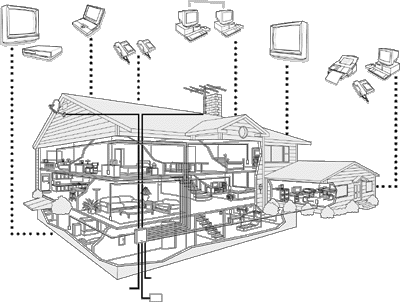 Its hard to idealise cable layout for systems as yet unknown or unchosen. However one layout offers significant advantages, and that is a star shaped central hub layout. Cable from each room comes back to a central point in the house. Advantages include:
Its hard to idealise cable layout for systems as yet unknown or unchosen. However one layout offers significant advantages, and that is a star shaped central hub layout. Cable from each room comes back to a central point in the house. Advantages include:
- All connections between the different runs of cable are user accessible.
- Enables a much greater number of point to point connections around the house than a ring shaped run
- Cable lengths are minimised for applications that require this. These include HF data links and power distribution.
Outlets

The right connectors will be fitted for immediately wanted apps, such as RJ45s for computer networking, but the connections that will be wanted for later uses can not be known at installation time. A double pattress blanking plate enables almost any connectors to be fitted later, and is standard and easily replaced if need be. It also blends in with the other electrical fittings.
Another good idea is to leave some spare length of cable at every end & connection point to allow for easy working, breakage, movement etc.
Should it be desired to have multiple types of outlet on a single plate, Euro Modules are another good option. The modules, which are a standard 25x50mm clip in type, are available in a wide variety of functions from Cat5e (networking), telephones, aerial, audio and video applications. A standard single gang plate will take up to two modules and a double plate will take four modules. Unused ways can easily be blanked for future use. It is recommended to fit a 25mm back box as a minimum and 35mm for absolute flexibility (some modules eg multiplexed aerial/satellite modules, are quite deep and may require a 35mm box).

Conduit
Some people are fitting conduit so they can add  whatever cable types they want later. This is likely to prove a real advantage for computer and network use as computer and data speeds rise considerably over the years, the latest advancement being fibre optic cable, and new types of cable are required to provide the new faster links.
whatever cable types they want later. This is likely to prove a real advantage for computer and network use as computer and data speeds rise considerably over the years, the latest advancement being fibre optic cable, and new types of cable are required to provide the new faster links.
TV has also developed incredibly over the years with the advancements of HDMI, digital satellite and now 3D increasing the requirement for data carrying capacity and newer higher performance cables being used.
Conduit embedded into the walls, through joists and flooring, with cable and a few different coloured drawstrings pulled through for future use is proving a godsend for some people especially once expensive decor and real or heavy wood floors have been fitted.
Remember that power cables should be laid next to and not drawn through the conduit and the whole thing plastered over. This not only helps to improve capacity but also power cables, while having an electric current going through them, produce a magnetic field and so can interfere with data cable transmission. And with the modern “ring circuit” arrangement electric carrying capacity will not be a problem and so no need to lay extra power cables for many years.
Cable Identification
At Fitting
With so many cores and multiple cables its easy to end up not knowing what connects to where. One simple trick will save a fair bit of time later, and that is to use a permanent pen to run a coloured stripe down each cable. Using 3 or 4 colours gives lots of possible colour codes and can save a lot of hassle identifying cables later.
Another option is to number them. Each room is given a number, so cable 5.1 would be the first cable in room 5, etc. Its advisable to mark the cables more than once at each end, as individual markings can become unreadable for various reasons. For best durability its possible to add clear heatshrink sleeve onto the cable ends over either waterproof pen on the cable, or for black cables a piece of paper.
Another option is to use coloured tape, electrical tape is cheap and there a number of colours. A pair on each end and a choice of 5 colours plus black & grey gives base 7 numbering, so there are 49 possible colour combinations with a 2 tie code, enough for most people.
After Fitting
 If confusion occurs after fitting (or should that be when), there are simple ways to work out which is which:
If confusion occurs after fitting (or should that be when), there are simple ways to work out which is which:
1. If you are doing this by yourself then attach a simple bell or buzzer to one end of the cable, go back into the other room or where the other end of the cable is and fit a battery, when the bell or buzzer goes off you have your cable.
2. If you are a little more capable then you could short a cable together at one end by twisting the bare ends together and then locate the other end with a multimeter.
Cable Types
Singles
Instrument Wire
Single PVC insulated wire

- Stranded
- Enables any desired number of cores to be used
- Not good for computer networking
- Available in various copper sizes
- Larger sizes suited to power distribution
- A small number can be mixed in with other wire types for LV power distribution
- Not an wire ideal type, but can be used if you already have a large quantity of such wire.
Enamelled Copper
Where installation with no disruption of decor is necessary, this can be achieved with enamelled copper wire. This unique type of wire has its own set of issues, it can’t be treated like PVC cable, but it can be routed in some surprising places while remaining out of sight and not affecting the decorations.
The big advantage is that its ultrathin profile renders it nearly invisible, enabling fitting in all sorts of places PVC cable would not go. Sizes down to 0.3mm are practical for a wide range of uses, and much thinner sizes are practical for particular applications.
Routing examples:
- In cracks along corners or up walls
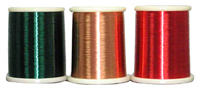
- Along top of skirting
- Tucked under or behind skirting
- Under carpet – but keep it at the edge to avoid damage
- Down corners of walls, covered completely with a thin smear of filler.
- Through cracks & gaps in floors, frames & walls.
The disadvantages are:
- Not as robust as PVC cable, and should be kept from any more than occasional user contact for this reason.
- Should not be moved or reused once laid, as the enamel will crack and shorts occur.
- Never re-use enamelled copper wire. Many have tried it, and it rarely works.
- Single core cable only
- Where cores are not spaced from each other they should be completely immobilised to avoid the chance of later shorting. This is easily done in most cases.
- Ends should be terminated to something fixed rather than a flying connector, as it does not like movement.
- Wire can be fixed with a drop of glue.
2 & 3 Core
Bell wire![]()
Lowest cost 2 core wire.
Solid core
1A rated
Suitable for most low power low frequency uses, eg: intercoms
bells
remote control
low power distribution
low power speakers (up to 8watts for 8 ohm, 4w for 4 ohm) (that’s real rms watts, not pmpo watts)
Speaker Wire

Stranded flexible 2 core wire
Available in a few different copper sizes each with their own current rating.
polarity is indicated by any of: printed stripe on one side (typical on black wire)
tiny moulded ridge along one edge (typical on white wire)
different conductor colours, one is tinned (typical with clear wire)
clear wire is a bit less noticeable than the others
Multicore
Multicore alarm cable![]()
- For most multicore uses
- Alarms
- Intercoms
- Fire alarm systems
- Most 2 core uses as well
- Low current rating
- Cores can be paralleled to enable power distribution, though ampacity is still limited
- Alarm cable to BS has 0.22m^2 conductors
Cat5

- Uses as multicore cable, plus also good for computer networking
- Cat5e has better specs than Cat5, and is the currently recommended networking cable.
- Cat5e is recommended for phone extensions now, as these are liable to carry broadband signals, even if they don’t already.
- Beware of using cat5e with alarms, as alarm accessory terminations are explicitly designed for stranded cable (as required by BS). They turn out to be unreliable long term with solid core. If its wished to fit an alarm to cat5, as no alarm multicore was installed, short, stranded terminating wires can be attached at each end of the cable.
Co-axial Cable (Co-ax)
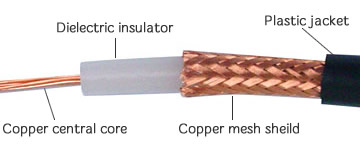
- High frequency uses required co-ax cable until recently. (Now its possible to stream video over twisted pair.)
- TV
- Satellite
- Baseband video (from VCRs, cameras etc)
- Radio aerial (for FM, DAB or DX reception)
It is important to use the right type of co-ax for each app. They are far from all the same, and some common co-axes simply won’t work at TV or satellite frequencies. CAI approved satellite cable is good for all the above apps, using just this type of co-ax maximises the abilities of the wiring system.
Screened wire
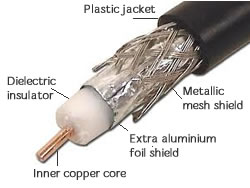
A much smaller version of co-ax, this is used for low level audio signals. The screening eliminates hum pick-up, though there are other ways to do that too. Use of long lengths of screened cable for audio can easily run into issues.
Cable Choice
Ideal
The perfect LV cable installation would include a mix of cables for all uses.
- CAI approved co-ax for satellite, TV, DAB, FM & baseband video
- Cat5 for computer networking, phone & other multicore apps
- 2.5 T&E or similar for LV power distribution
Low Cost
- A good simple low cost option is a few cat5 cables. These are good for
- Computer networking
- Phone
- Nearly all multicore uses
- Limited low power distribution (parallel cores to increase ampacity to some extent)
- And even video distribution with some effort.
Safety
Shock is not usually a significant risk with LV wiring – although there are special circumstances in which it can be.
Fire risk is an issue. LV wires are perfectly capable of starting fires and any LV power supplies connected to it should always be suitably fused or otherwise protected.
LV wires should not be permitted to share mains connection boxes, as accidental mains contact could occur due to a stray wire. The Wiring Regs 16th edition onwards also places restrictions on LV cable sharing conduits or channels with mains wires.
